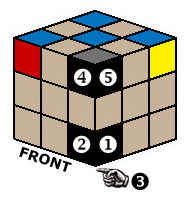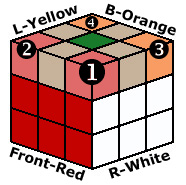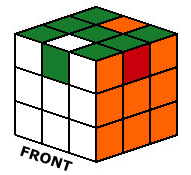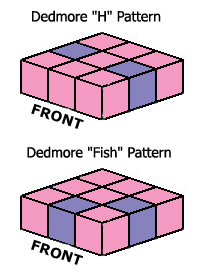Since we have solved the first corner of our top row when we primed it, we are now ready to solve the other three. To do so, you must turn the entire cube (not any rows, columns or faces) to the left so that your original corner cubie is now the upper-left-hand corner on the front of the cube. In our example, you can see that the upper-left-hand corner is now the original blue-red-white corner with the blue and red facelets showing on the graphic (since we turned the entire cube to the left). We now need to solve the upper-right-hand corner again, so we must figure out which corner to put there. In fact, this is quite easy. Since the mystery cubie must have blue on it (otherwise it won't match the rest of the top color), and it must also have red on it (or it won't make a full-red side with the first red facelet there), we simply must find the other corner on the cube with blue and red on it. On our cube, this would be the Blue-Red-Yellow cubie.
The next step is to maneuver this target cubie to the bottom-right-hand corner of the cube (shown here in black to help demonstrate the target location). The blue, red and yellow facelets on this cubie can be in any order and on any side as long as the cubie is in its proper spot. Simply turn the bottom row around (without disturbing the top row) until your target cubie is in its place. Once the cubie is at the bottom-right-hand corner on the front, depending on the location of the top color (Blue) we will choose one of the following algorithms to move it up to the top-right-hand corner and flip it around to line it up properly.



































For example, if our Blue-Red-Yellow cubie happens to have the blue facelet showing on the right side of the cube (position 1) we would use the first algorithm. If instead it was on the front side (position 2) we would use the second algorithm. Finally, if the Blue facelet is on the bottom of the cubie (position 3, indicated by the hand pointing to the bottom) you would use the third algorithm.
It may also happen that the target Blue-Red-Yellow Cubie is already in its proper top-row position but it is not facing the right way (the red facelet is not on the same side as the original red facelet). If the Blue facelet is on the front (position 4) use the fourth algorithm, and of course if it is on the right side of the cubie (position 5) use the fifth algorithm. If your desired cubie is trapped in the middle layer, simply skip to another corner and once you solve it the target cubie will have been forced back into the top or bottom row. When you are finished with the corners, your cube will have a Blue "X" on the top with all of the corner colors matching up horizontally with their partners.
Step One:
Place the Top Row Corners